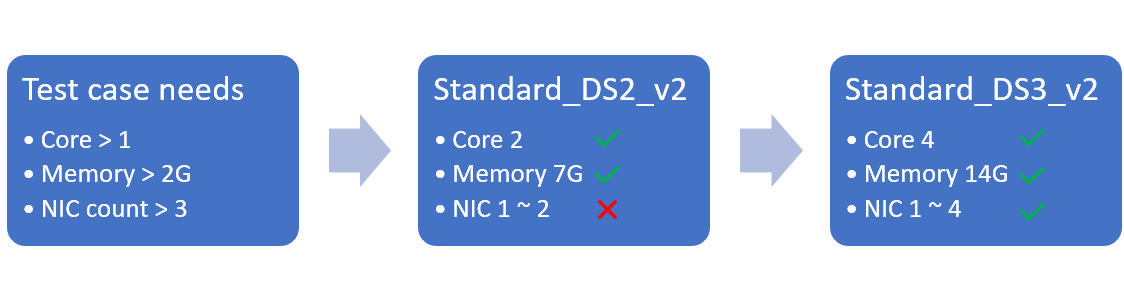Basic concepts
Test case and Test suite
A test case is the smallest unit that runs and generates test results.
A test suite contains one or more test cases that focus on certain functions or tested domains.
Test cases in the same test suite serve for the same or similar purpose and share the same setup/clean-up method. Each test case describes its own steps and sets the appropriate priority.
Both test cases and test suites have metadata, including an overall description, priority, test requirement, and other information.
Node and Environment
A node is a system under test. Usually a node is a virtual machine (VM) in a virtualization platform, but it can also be a physical computer. LISA supports further customization of other types of nodes as well.
An environment contains one or more nodes and how they are connected. For example, certain Hyper-V tests need to be run on two hosts. This kind of information is not within the scope of the node and is thus described at the environmental level.
Extension
LISA wraps the shared code logic in different kinds of extensions as follows.
Platform
A platform provides a test environment, such as Azure, Hyper-V or WSL. In sequence, a platform will call its API to measure test requirements, deploy the environment and delete the used environment.
In most cases, after the environment is deployed, it has nothing to do with the source platform. In this way, tests from different platforms can be run in a consistent manner.
Tool and Script
A tool includes runnable commands in a node, it needs to be installed and can be installed in many ways.
A script is also considered a tool, except it can only be uploaded to a node.
In different Linux distributions, tools may have different installation methods, commands, or command-line parameters. LISA tools, however, provide a simple test interface with consistency to focus on verifying logic and do not need to deal with the diversity of distributions.
A collection of tools are provided on each node. After one tool is initialized, it will be added to the collection, and will be available during the lifetime of the node.
Feature
A feature is like a tool, except it supports operations outside the node, for example, getting serial logs of nodes, adding disks, etc.
Note that there are test cases that require certain features to run. To run such test cases, the platform must support the required features.
Combinator
The combinator helps to run large-scale test cases with different variables, such as running multiple images with different VM sizes or other variables. There are two kinds of combinators provided: grid combinator and batch combinator. You can also write your own combinator.
Grid combinator
A grid combinator selects all the combination of provided images and
variables. For example, if you are to run 10 images with 3 different VM
sizes ([img1, vm1], [img1, vm2], [img1, vm3],
[img2, vm1], etc.), the grid combinator saves you from expanding
that combination out manually in complete form and would automatically
give all \(10\times3=30\) combinations.
Batch combinator
A batch combinator instead runs a batch of specified combinations.
For example, maybe we only want img1 to run with vm1 but we want
img2 to run with vm1, vm2 and vm3, you can give the
batch combinator such specification and all tests would run as you
expect.
Transformer
The transformers are used to prepare test environments and others before test runs. A transformer generates variables from other variables, and multiple transformers can run one by one to achieve complex transformation. For example, the first transformer can build Linux kernel and another one can save the VM to a VHD. The two transformers can be reused in other workflows.
Runbook
The runbook contains all the configurations of LISA operation. It keeps you from lengthy command-line commands and makes it easy to adjust configurations.
The previous version of LISA is powerful and supports many scenarios. However, the trade-off there is increased complexity of the command-line parameters, and it relies on a secret file to work. The current version of LISA provides a consistent way to manage configuration and maximize customization capabilities through a runbook.
One runbook can refer to other runbooks so that test case selection, platform configuration and other options can be separated. It helps reduce redundancy.
The runbook supports custom variables, and these variables can be provided in the runbook, command line or environment variables. Variables are only used in the runbook and are resolved to actual values before the start of the test.
The configuration of the runbook can be extended to certain components. For example, when defining a notifier, you can define its configuration structure together. The corresponding configuration will be loaded into the notifier with the same schema. The extended configuration also supports variables.
Requirement and Capability
A test case may have certain requirements for the test environment. For example, it may need two nodes, four CPU cores, serial logging, a certain Linux distribution or other requirements. When writing test cases, other requirements of the test cases in addition to the default ones should be defined explicitly.
The platform provides environments with different capability. The capabilities of environments are loaded from the platform’s API. Only if the capability of an environment meets the requirements of a test case, the test case can be run on this environment.
The figure below shows a test case that requires at least one core, 2G memory and three network interface cards (NIC). The Azure VM Standard_DS2_v2 in the middle meets the first two requirements, as it has two cores and 7G memory; but because it can only have two NICs at most, it fails the test requirements and thus the test case will be performed on another VM. Standard_DS3_v2 supports up to four NICs and it meets all three requirements, so it will run the test cases.